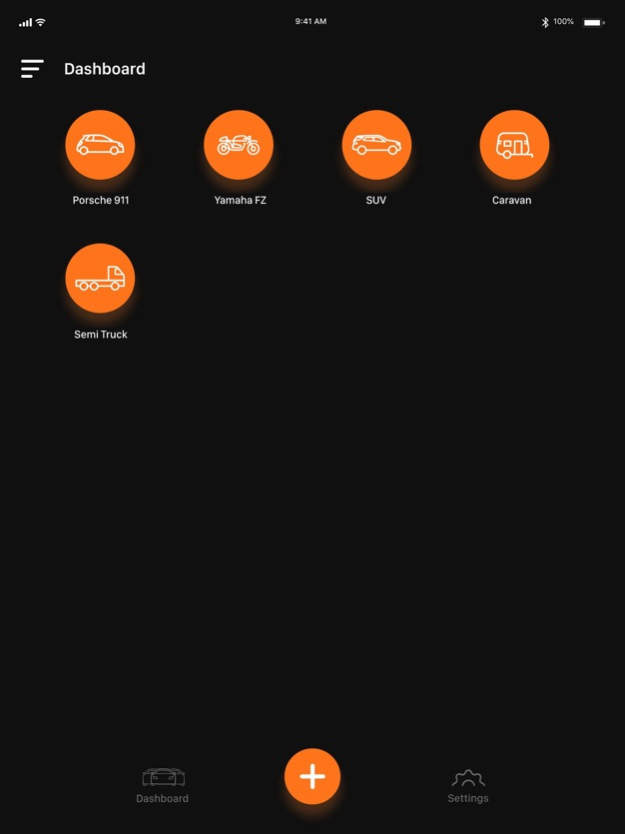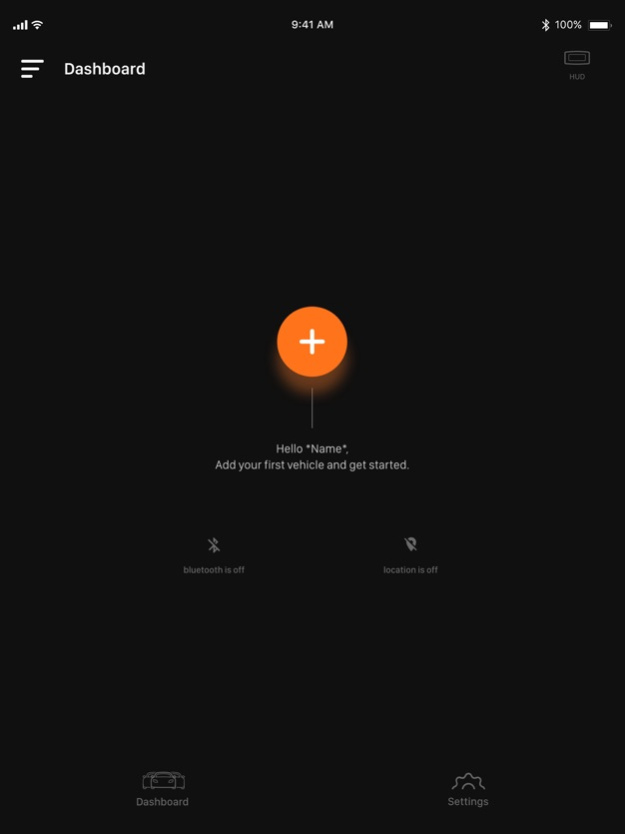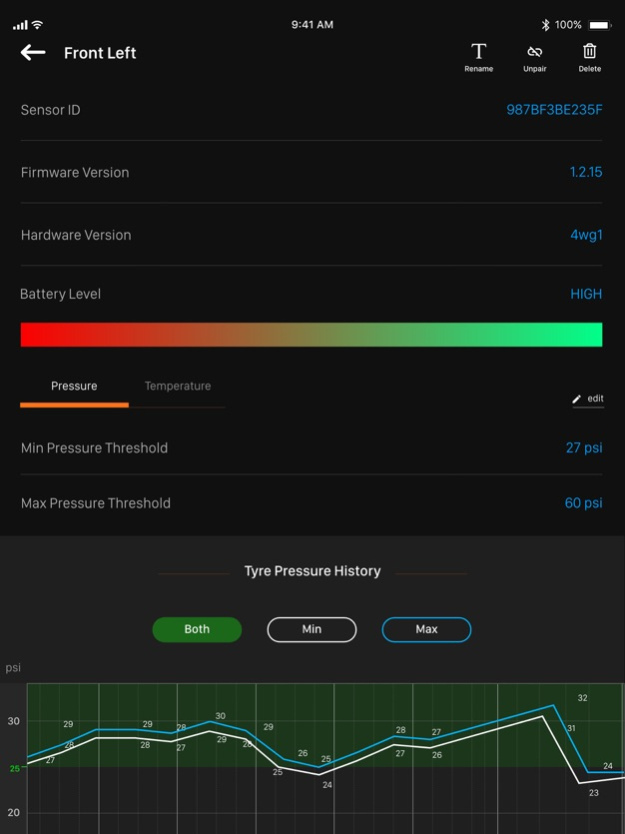SensAiry - Bluetooth LE TPMS 2.11
Free Version
Publisher Description
SensAiry app along with its companion hardware lets you check your vehicles tire pressure and temperature. SensAiry uses bluetooth low energy to continuously monitor your vehicles tire pressure. With beautifully designed digital dials, the app’s screen provides easily readable imagery for tire pressure and temperature levels. It displays pressure readings in pounds per square inch (psi), kilopascal (kPa) and in bar units. Temperature is displayed in Fahrenheit and Celsius.
Features:
- Supports multiple vehicles
- Maximum of 20 tires (inclusive of all vehicles) can be monitored
- Data synced to cloud server
- 5+ years of battery life for the hardware
Note:
- Hardware must be separately purchased. Visit www.tymtix.com to know from where to buy.
- Hardware comes with 1 year warranty.
- SensAiry app requires location services to be turned on. SensAiry does not use GPS but uses Bluetooth LE to locate the sensors.
- SensAiry app requires Bluetooth to be turned on. SensAiry uses Bluetooth Low Energy which has only marginal impact on battery life.
- SensAiry works in 10-15 meters range from the sensors.
Jun 15, 2023
Version 2.11
SensAiry got an update for you.
- Upgraded delete account feature.
- Bug fixes and improvements.
About SensAiry - Bluetooth LE TPMS
SensAiry - Bluetooth LE TPMS is a free app for iOS published in the System Maintenance list of apps, part of System Utilities.
The company that develops SensAiry - Bluetooth LE TPMS is Tymtix Technologies Pvt. Ltd.. The latest version released by its developer is 2.11.
To install SensAiry - Bluetooth LE TPMS on your iOS device, just click the green Continue To App button above to start the installation process. The app is listed on our website since 2023-06-15 and was downloaded 13 times. We have already checked if the download link is safe, however for your own protection we recommend that you scan the downloaded app with your antivirus. Your antivirus may detect the SensAiry - Bluetooth LE TPMS as malware if the download link is broken.
How to install SensAiry - Bluetooth LE TPMS on your iOS device:
- Click on the Continue To App button on our website. This will redirect you to the App Store.
- Once the SensAiry - Bluetooth LE TPMS is shown in the iTunes listing of your iOS device, you can start its download and installation. Tap on the GET button to the right of the app to start downloading it.
- If you are not logged-in the iOS appstore app, you'll be prompted for your your Apple ID and/or password.
- After SensAiry - Bluetooth LE TPMS is downloaded, you'll see an INSTALL button to the right. Tap on it to start the actual installation of the iOS app.
- Once installation is finished you can tap on the OPEN button to start it. Its icon will also be added to your device home screen.